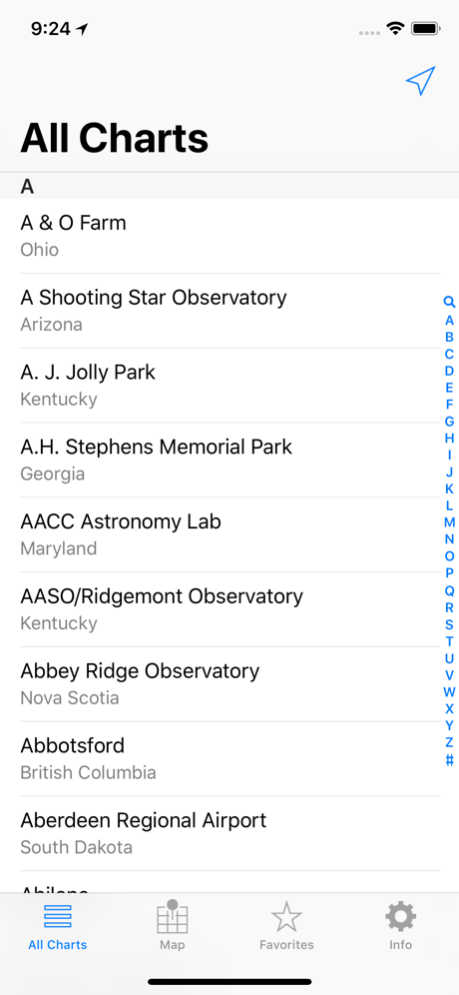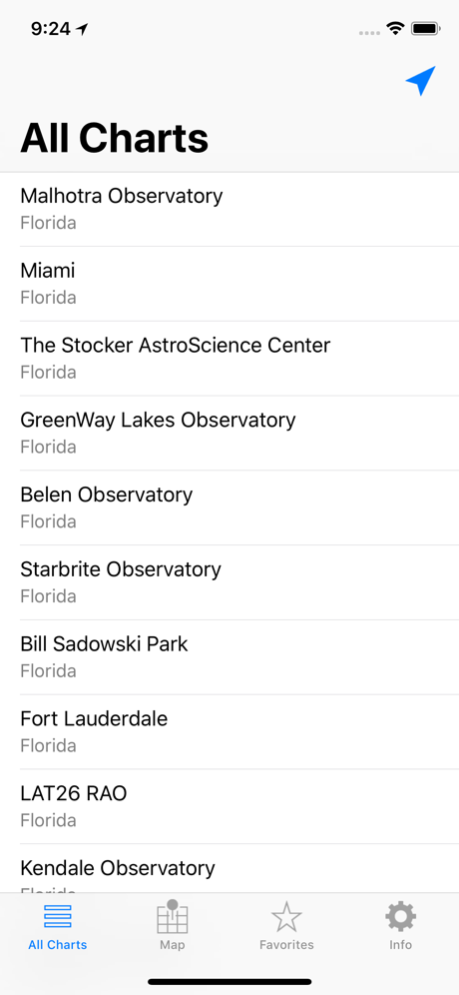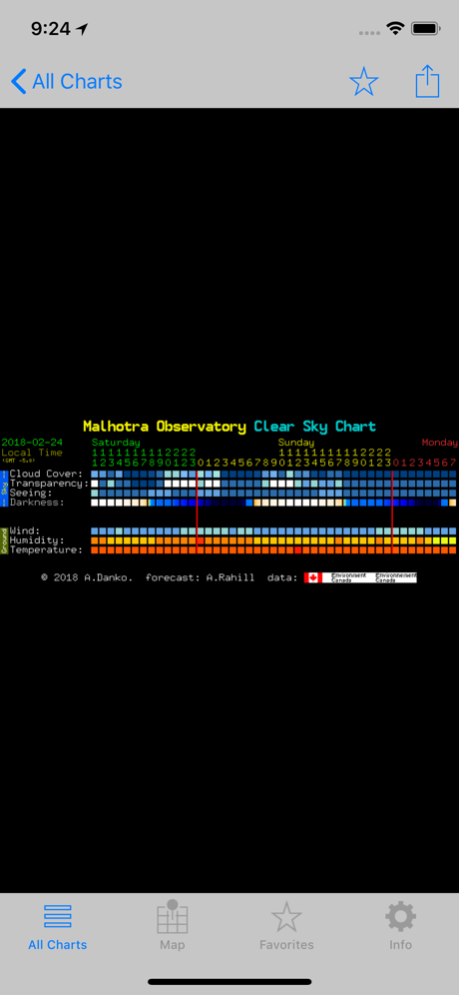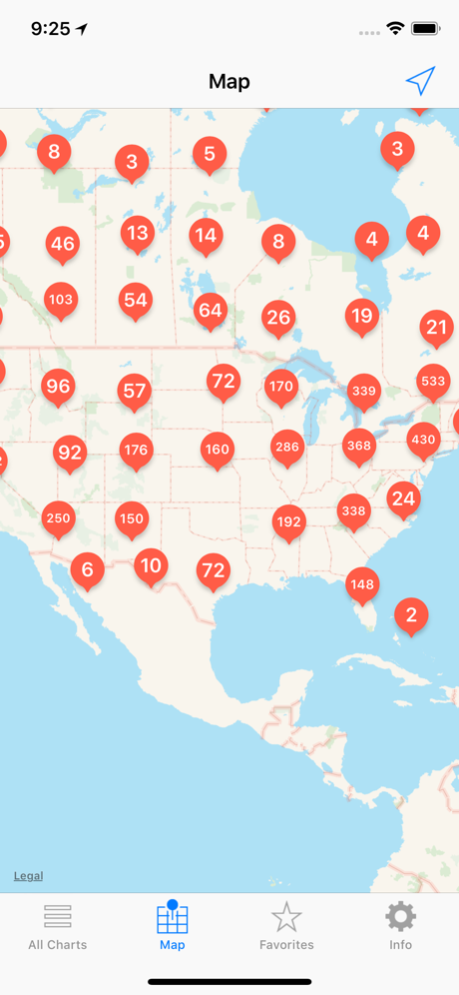iCSC: Clear Sky Chart Viewer 1.2.5
Free Version
Publisher Description
Choosing when and where to observe is hard. It's a pain to take out your telescope and then having to put it away when clouds quickly roll in.
Well, now you don't have to. With iCSC on your iPhone, you can easily search around for the best location, using Clear Sky Charts published by Attilla Danko.
The Clear Sky Chart, invented and maintained by Attilla Danko, shows at a glance when, in the next 48 hours, one might expect clear and dark skies for a specific observing site.
There are over 4600 charts available for North America, with data provided by Allan Rahill of the Canadian Meteorological Center. These charts provide Cloud Cover, Transparency, Seeing, Darkness, Wind, Humidity, and Temperature. Users can also enable a legend to help read the charts.
iCSC allows users to find charts by title, location, or with a map. Users can then save the charts that they use often.
While Clear Sky Charts are targeted at astronomers, anyone who wishes to look into the heavens, or needs a highly accurate sky forecast can benefit from iCSC: Clear Sky Chart Viewer.
Feb 26, 2018
Version 1.2.5
This app has been updated by Apple to display the Apple Watch app icon.
Sorry - we let a bug slip through! The issue with favorites has been fixed.
About iCSC: Clear Sky Chart Viewer
iCSC: Clear Sky Chart Viewer is a free app for iOS published in the Astronomy list of apps, part of Home & Hobby.
The company that develops iCSC: Clear Sky Chart Viewer is Random Widgets LLC. The latest version released by its developer is 1.2.5.
To install iCSC: Clear Sky Chart Viewer on your iOS device, just click the green Continue To App button above to start the installation process. The app is listed on our website since 2018-02-26 and was downloaded 26 times. We have already checked if the download link is safe, however for your own protection we recommend that you scan the downloaded app with your antivirus. Your antivirus may detect the iCSC: Clear Sky Chart Viewer as malware if the download link is broken.
How to install iCSC: Clear Sky Chart Viewer on your iOS device:
- Click on the Continue To App button on our website. This will redirect you to the App Store.
- Once the iCSC: Clear Sky Chart Viewer is shown in the iTunes listing of your iOS device, you can start its download and installation. Tap on the GET button to the right of the app to start downloading it.
- If you are not logged-in the iOS appstore app, you'll be prompted for your your Apple ID and/or password.
- After iCSC: Clear Sky Chart Viewer is downloaded, you'll see an INSTALL button to the right. Tap on it to start the actual installation of the iOS app.
- Once installation is finished you can tap on the OPEN button to start it. Its icon will also be added to your device home screen.